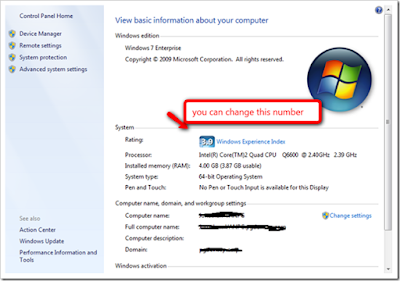Hello Friends, I think all of you have seen disco light effect in which light is turning on/off continuously. Today i am discussing a small script, which will toggle caps lock key infinitely. It is VB Script which will toggle caps lock at interval of 0.1 sec. You can perform the same with other keys like Num lock and Scroll lock. I am performing with Caps lock because an LED Glows with Caps lock On and you can see effect of disco light with it or you can irritate your victim by installing this script at start-up.
HACKING
hack to the hacker............
Saturday, 26 May 2012
Open website using cmd
Have you ever thought that websites can be opened through command prompt in Windows......Yes it is possible to open a website through command prompt.there are many ways which i will discuss today....
Procedure 1 :
1.) Goto Start -> All Programs -> Accessories ->command prompt. Right click and choose run as administrator.
2.) Type: start www.google.com and hit enter.
3.) Website will open in your default browser.
Procedure 2 :
1.) Goto Start -> All Programs -> Accessories ->command prompt. Right click and choose run as administrator.
2.) Type: rundll32 url.dll,FileProtocolHandler www.google.com and hit enter.
3.) Website will open in your default browser.
How to uninstall a program using registry editor
just follow the procedure...
step i. open run command .
step ii. type "regedit" without quotes.
step iii. go to HKEY_LOCAL_MACHINE\ SOFTWARE\ Microsoft\ Windows\ CurrentVersion\ Uninstall
step iv. click on any one of them and check "display name" .display name tells the installed program .
step v. delete the folder of the program which you want to uninstall .
ENJOY and be intelligent in your friends.
step i. open run command .
step ii. type "regedit" without quotes.
step iii. go to HKEY_LOCAL_MACHINE\ SOFTWARE\ Microsoft\ Windows\ CurrentVersion\ Uninstall
step iv. click on any one of them and check "display name" .display name tells the installed program .
step v. delete the folder of the program which you want to uninstall .
ENJOY and be intelligent in your friends.
Change window 7 logon screen without any software
How would you like to change the logon screen background in Windows 7 so as to give your Windows a customized look and feel? With a small tweak it is possible to customize the Windows 7 logon screen and set your own picture/wallpaper as the background. Changing logon screen background in Windows 7 is as simple as changing your desktop wallpaper. Well here is a step by step instruction to customize the logon screen background.
See the password typed in password field
Hey friends,
you have seen that password typed in password field is not visible. It is replaced with either asterisk (*) or dot (.). But dont worry. Today i am going to tell you how to see such passwords. You may use this trick to know the password of your friends' E-mail account or any other account.
Here is the way:
Subscribe to:
Comments (Atom)